I was always curious about people using terminal to do things which I cannot imagine doing it without a GUI.
In my last job, I was discussing something that falls on a future date and my boss - who always has a terminal open on his macbook - just typed something and a calendar showed up! I was like
Did you just open a calendar on the terminal?
He said yes.
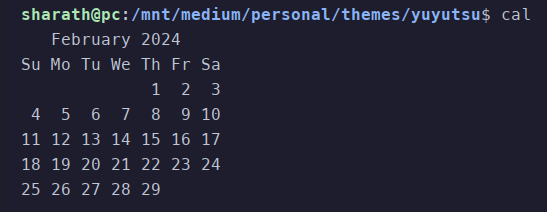
Now that made me think terminal can be many things. It isn’t just for hackers. Here is how I’m trying it be my IDE.
AstroNvim and other Nvim-IDE applications looks great but what I found hard is the steps involved in installing it.
Nvchad on the other hand is just one command and it sets everything up. All I had to do was install the Nerd Fonts manually to make the icons look nice.
I like VSCode a lot. It has everything I can think of in an IDE but it isn’t as fast as Vim.
File tree looks great
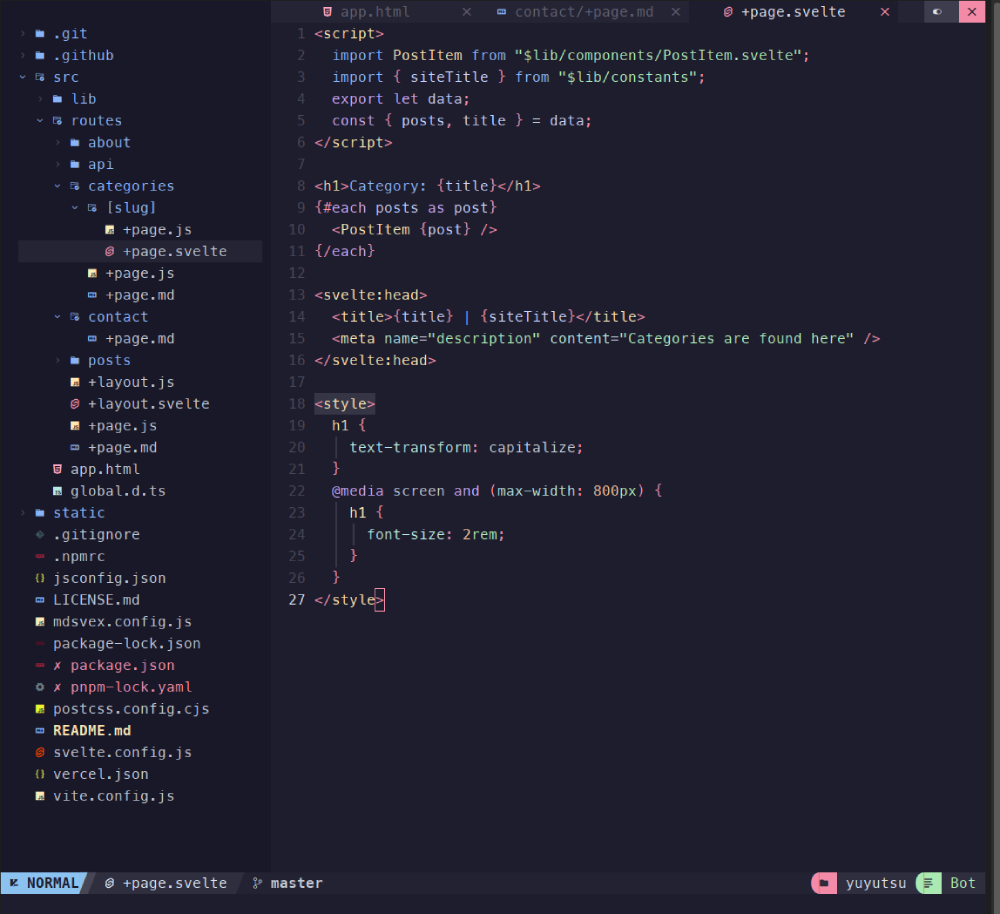 Space+e
This is interesting because when you open Nvchad the file tree will not be present. You have to toggle it to see it.
Space+e
This is interesting because when you open Nvchad the file tree will not be present. You have to toggle it to see it.
You can always toggle it with ctrl+n. It is also kind of minimal when compare to VSCode.
Finding files is easy!
This is much like Ctrl+p on VSCode but I somehow I like it in Nvchad.
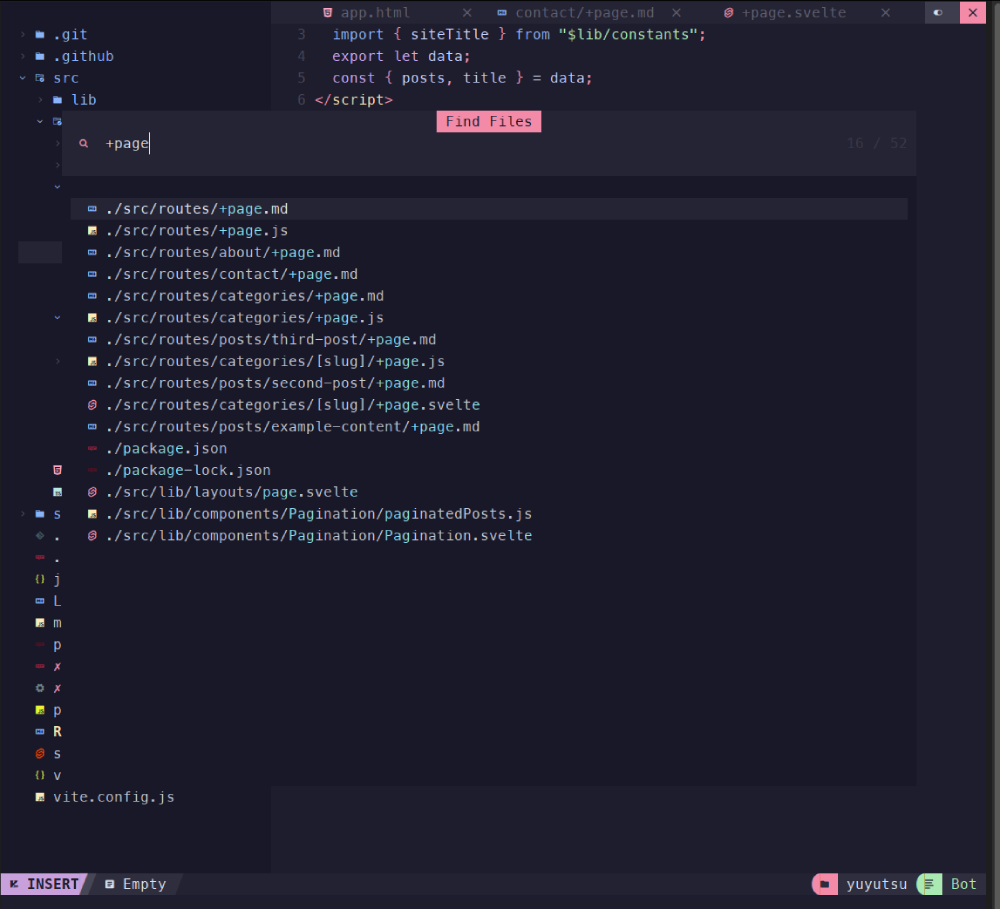 Space+ff
Space+ff
Terminal shortcut doesn’t hurt left-hand fingers
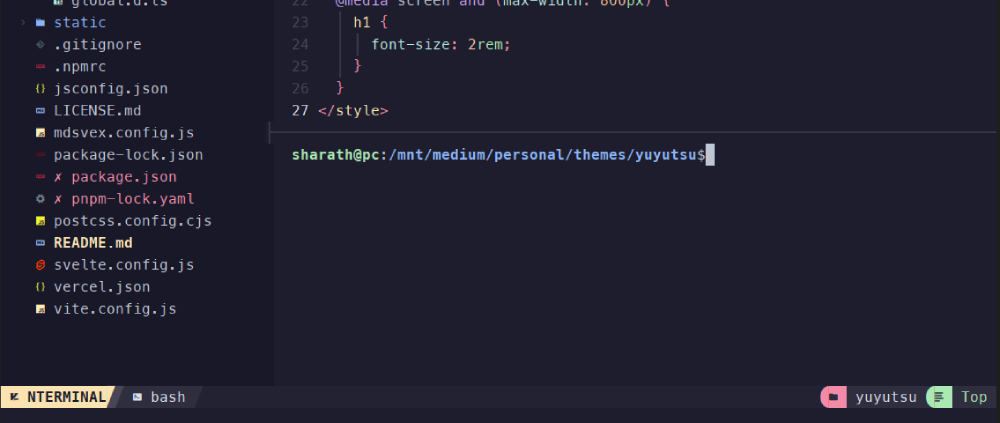
I wish VSCode had a better shortcut for terminal because for many users terminal is an essential part of their workflow but don’t want it sticking out all the time.
I like how easy it is to open a terminal horizontally or vertically on Nvchad.
I’m still getting used to Nvim because while writing this post I have probably typed ctrl+s more than thrice.