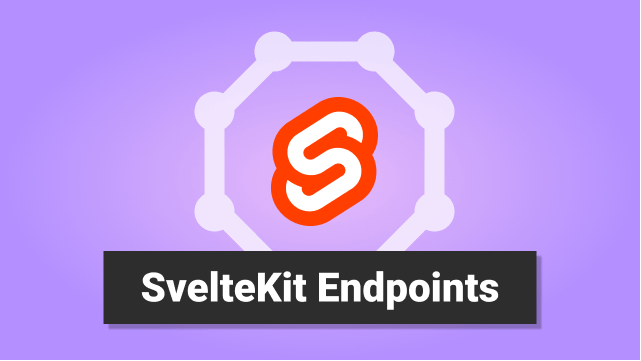After merging this pull request there have been a few changes in Sveltekit Endpoints and how it works.
I did a video on Sveltekit contact form which uses an endpoint but some changes should be done to get it working.
Contact Form
<form action="/api/contact" method="POST">
<label>
Email
<input type="email" name="email" />
</label>
<label>
Password
<input type="password" name="password" />
</label>
<input type="submit" />
</form>Endpoint /api/contact.js
export const post = async ({ request }) => {
const data = await request.formData();
const email = data.get("email");
const password = data.get("password");
//login the user with email and password
return {
body: {
//redirect or send success or failure state
},
};
};Please make these corrections in the video below,

Sveltekit Form Without Redirect
The form above will redirect the user to /api/contact if no redirect is mentioned in the endpoint.
If you do not want the redirect to happen, you can use svelte on:submit with preventDefault event modifier on the form.
<script>
const handleSubmit = async({currentTarget}) => {
const formData = new FormData(currentTarget);
const res = await fetch("/api/contact", {
method: "POST",
body: formData,
});
const data = await res.json();
// do something with the returned data from endpoint
}
</script>
<form on:submit|preventDefault={handleSubmit}>
<label>
Email
<input type="email" name="email" />
</label>
<label>
Password
<input type="password" name="password" />
</label>
<input type="submit" />
</form>The same endpoint mentioned above will work with this form.