Since I started using Linux, my productivity has increased a lot. I used to be used to the way Windows OS worked and thought that other window managers were weird.
My brain was trained by windows OS that this is how a window manager should be and other WMs are strange.
Windows treats its users like idiots. The programs are hidden away in start button menu somewhere. I do not want to go through all that again and again. I’m sure you’d also have created shortcuts for your apps and put them on desktop. when you use someone else’s windows machine, you’ll know where the programs are, how to open them and how to use them but that’s good for enterprise systems not so much for personal computers.
I have used Ubuntu for a long time and it did show me workspaces but my then windows brain ignored it. I used to disable it.
I was like
“Why would anyone want to open an app in a different space?”
I was so wrong. I had to use a Tiling Window Manager to realize the true power of workspaces.
One of the productivity reasons for not going to windows is TWMs and Workspaces. Whoever created these, a big thank you.
Tiling window managers 😎!
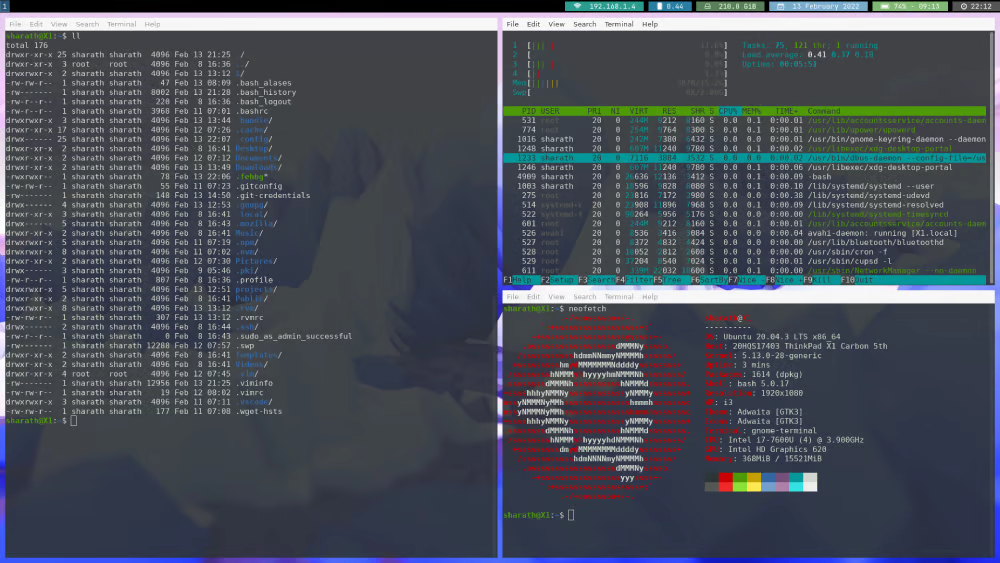
These are just a small pieces of software that I have loved more than anything in linux ecosystem.
It lets you have just what you need without any bells & whistles. The minimalism with enhancements in productivity is what drawn me into tiling window managers.
Here is the RAM usage by i3WM on my laptop without any apps running.
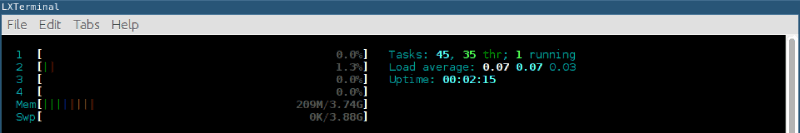
On this very laptop windows struggle to handle VSCode. Windows can be a resource hog. Windows will not let you open a lot of things at once if you’re using a medium spec computer. Linux on the other hand does it fantastically well. Linux with a Tiling Window Manager handles it magnificently well.
I have seen that while using GNOME, KDE or any other desktop environment that the same apps use more CPU and RAM on them compared to tiling window managers.
I’m not sure of the reason as to why same apps run better on Tiling window managers but side effect of these is a longer battery life, lower fan noise, cooler laptop when(when it is on the lap).
There are hundreds of linux distributions(distros) available to use. Most of them are spin-offs of a stable linux distrubution like debian, arch etc. Jumping from one distro to another is called distro-hopping.
You can try any of these distros but I recommend you to use a tiling window manager as the desktop environment instead of DEs like GNOME, KDE, etc.
Distro-hopping is mostly waste of time
You can also choose leaner distros like Arch or Arch based distros for better driver support and rolling release. A beginner should use something stable and stick with it for a while until they see value in other distros.
I have hopped distros mostly because of different desktop environments but settled to Ubuntu Mini and i3wm. This is more than enough for everything I do on a computer.
As much as I want to customize my WMs, I do not want to waste a lot of time on them. That’s where i3wm comes in handy. It has the basics set up already.
I’m so used to the i3 key bindings that moving to any other TWM or DE(Desktop Environment) is going to be painful at least for a week. It exactly like using Vim for years and suddenly trying a notepad.
I have come to realize that we waste so much screen real estate for things that we never really use. With faster switching between workspaces, you’ll not need multiple monitors. Just one good screen is more than enough. Also, multiple monitors needs you to turn your head to see the other one!
I would also like to thank Vite at this point because how low on resources it is.
